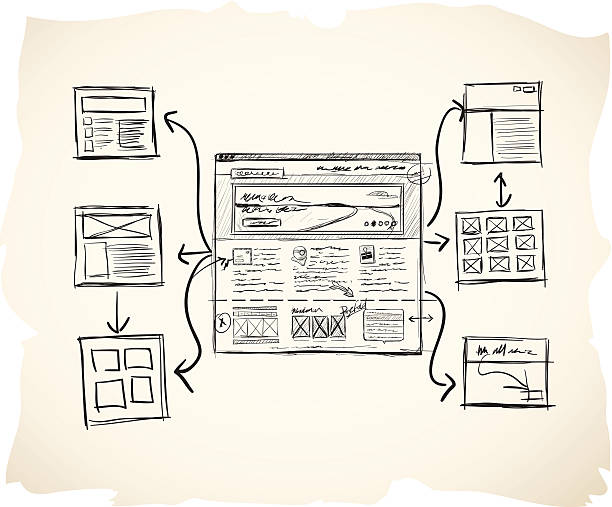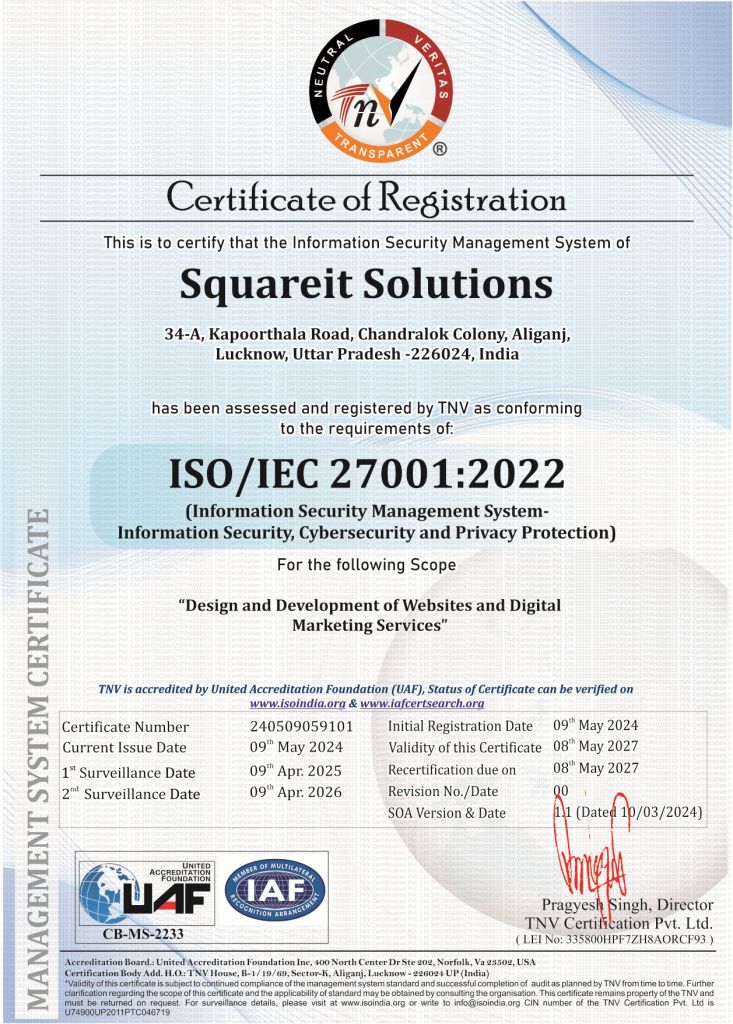Any search engines like google read these pages or sitemap to crawl your website more efficiently and it also helps search engines to recognise which file is most important for your site so that it can be provided worth-keeping information.
A sitemap can be considered as a file or a list of pages where you provide information about various content that you offer on your website and the relationship they share.
Any search engines like google read these pages or sitemap to crawl your website more efficiently and it also helps search engines to recognise which file is most important for your site so that it can be provided worth-keeping information.
It creates and sorts the list of pages of your site within the domain and it helps google obtain maximum usage of your site.
Why should websites have sitemaps?
A website should have a sitemap for many different reasons which increases the efficiency of the website and it helps to crawl your site in different search engines like google.
A good website definitely adds sitemaps in it because it guides users and helps them navigate where they want to go when they look in your drop-down menus or on-site search.
The advantages of adding sitemaps to your website do not end here because it goes beyond navigation and there is much more than a sitemap facilitates.
The following reasons will justify why is it so.
-
Organise and sorts your website
A sitemap helps in growing the size of your business because it removes all limitations of not including new ideas as the company develops and processes.
You can expand your products and services or you can add an e-commerce store with various departments for various commodities without any hindrance.
Therefore, a sitemap will never let your visitors get confused and turn out to be beneficial for your company.
-
Builds architecture of the website
It serves as a project management tool and an architect for your website which layouts the blueprint of your site and oversees the connections between any page or subpage.
As it helps in structuring your website it automatically maintains the hierarchy and keeps it clean. It acts like a well-designed daily routine.
-
Focuses on the website’s objective
A sitemap helps in defining the specific value of the site as it is a content-based document. It enhances the relevancy of your page and website which highlights the purpose of your website and what exactly it wants as an objective.
A site map provides you with various alternatives for anchor text even when there is no guarantee that an anchor test is recognised by any search engines or not, however, it does not hurt in trying it.
-
Elevates crawling of your website
Adding sitemaps to your website is like giving yourself control over where do you want to stand in any search engine results.
You have full access to helping those search engines and assisting them in finding your website’s content and crawling it up in the queue.
A sitemap puts the spotlight on the most important pages of your website which calls for attention.
-
Escalated visibility
When you insert a sitemap to your site it can help you in increasing your online presence and your visibility on any search engine results like google. It will give you access to more potential leads and final sales.
These sitemaps help crawlers queue to have an insight into the website’s taxonomy.
Types of sitemap with syntax
Now you know that sitemaps are files that provide information about pages, images, videos and other files present on the website. Moreover, sitemaps also help web crawlers to know which page or URL is more important in the website.
So, for different purposes, we have different types of sitemaps. Majorly, there are 2 categories in which sitemaps can be classified as:
1- HTML
An HTML sitemap is designed for the user. This has nothing to do with web crawlers or locating files or updated content for listing.
The sole purpose of HTML sitemaps is to help the user navigate through the website easily.
2- XML sitemaps
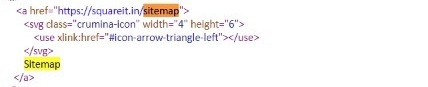
The XML category of sitemaps plays a major role in the part which is not visible to the user. They are key indicators which help the bots to crawl the website in better ways. Additionally, these sitemaps also mark the importance of specific URLs present on the website.
XML sitemaps help the bots to identify if there is any modification or change in the website and which is the most useful page in the whole website for the user that should be listed or crawled first.
-
-
-
-
The value of this tag can vary from 0 to 1 with 0 indicating minimum priority and 1 for max. If the tag is not set, the default value for priority is taken to be 0.5.
Further, XML sitemaps can be categorised into the following:
Image sitemaps are for the images present over any website.
These sitemaps help the web crawlers to identify these pictures and list them in google image search.
-
Video sitemaps
They work the same as image sitemaps for videos. It helps a video gets featured on the search engine result page
It also provides more clarity to the bots for a better understanding of the content of the video
-
News sitemaps
This is a mandatory sitemap for all news websites.
News sitemaps are not allowed to contain articles which are published more than 2 days priorly.
The limit of news sitemaps is restricted to 1000 URLs.
In the case of more than 1000 URLs, it is required to break the URLs into multiple sitemaps and use the sitemap index file.
News sitemaps help the content get in the news search section of search engines.
How to check if the website has a sitemap or not?
If you are looking to find the sitemap, the first three and most basic places are:
- Try typing in your domain name e.g. https://abc.com with the following endings
/sitemap
/sitemap_index.xml
- Try typing in your domain name e.g. https://abc.com plus /robots.txt
Look for the sitemap URL in the robot.txt file because that is the first place a search engine looks into so it is a common practice to put sitemaps here.
- Do a site search on google by typing your site and a search for the XML type of file into the search engine
e.g. "site:abc.com filetype:XML"
If these options also do not work, then you can take help from a web crawling service to look for your sitemap. Some of the best tools available for doing this are Spotibo and some other web crawling services. You just need to enter the URL and the tools will find the sitemaps for you.
How to generate a sitemap and where to put it in WordPress?
By following these simple and easy steps, you will be able to add a dynamic sitemap to your WordPress website.
- Go to the Plugins section in the WordPress dashboard and select - Add New
- Now you will be able to see the " Add Plugin" page.
- Type “google XML sitemap” into the “Search plugins…” field:
- You will now see the “Google XML Sitemaps” WordPress plugin listed.
- Click on the “Install Now” button.
- After a while, you will be to see the "Activate" button available in place of "Install now"
- You will arrive at the “Plugin” page with the “Google XML Sitemaps” plugin listed.
- Click on the “Settings” link.
And now you will be able to see the plugin settings. This process results in the creation of your sitemap URL. With this advanced and smart method, you don't need to create an XML sitemap manually, it will always get created dynamically.
Now whenever you will post content, video, or blog to your WordPress, the plugin will inform all the search engines about it.