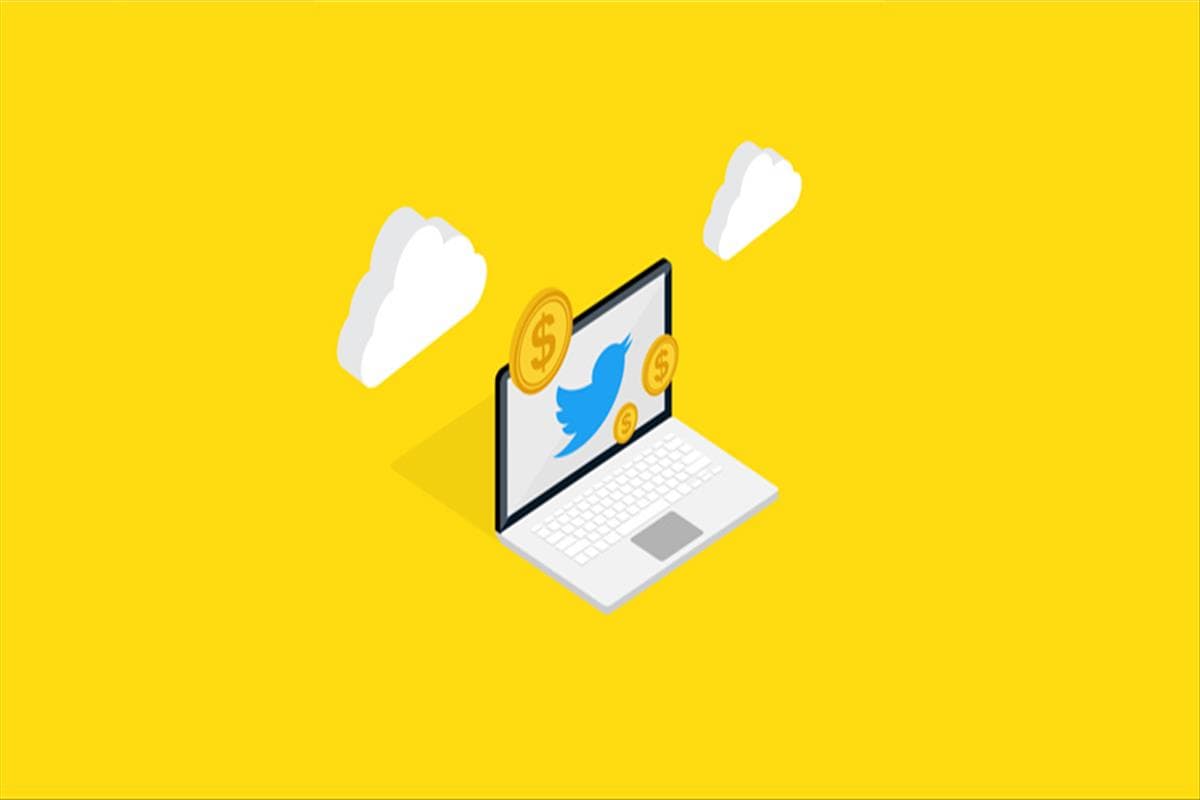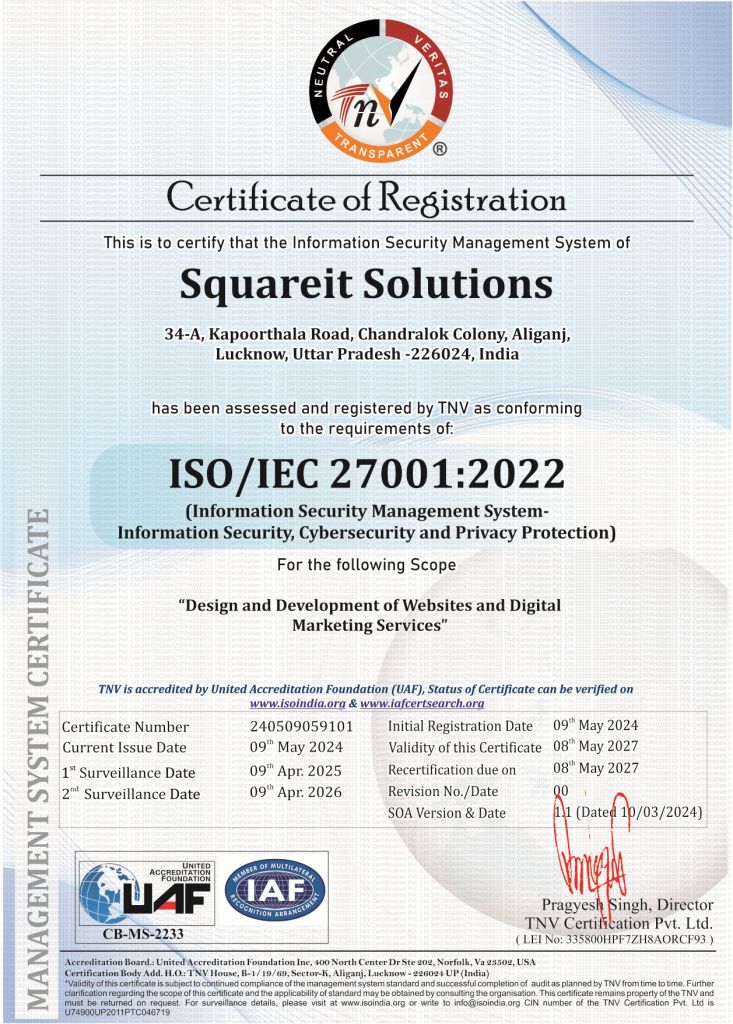Google Business Profile is more likely to appear when people search for a business in your location.
Google Business Profile allows you to provide details about your business, location, services, and products. Google Business Profile is a free business listing from Google.
Google Business Profile help grow your visibility on Google. Google Business Profile appears in Google Shopping, Google Search, and Google Maps.
Google Business Profile is only available to those businesses which are physical and in contact with customers.
If you only have an online business then you need to use tools like Google Ads and Google Analytics.
Why do you need Google My Business Profile?
Get discovered on Google
Google is the best place to drive traffic. When people are looking for products or services in your area, Google ensures that people find your business. Google Business Profile shows searchers how to find your business. Google Business Profile also improves local SEO. Google Business Profile is more likely to appear when people search for a business in your location.
Control or Update your Business information
You can control or update your Business information with Google Business Profile. You can post updates for your services, temporarily closed or reopened. Google Business Profile has strong SEO, Updating your information helps you rank above those businesses that might have out-of-date services.
Build trust with reviews
Reviews are the key element of building trust and credibility. Google star ratings and detailed reviews allow searchers to share their experience with businesses as they like. It helps decide which potential customers which business to visit or not.
You must focus on building quality products as negative reviews may hamper your growth with Google My Business. A combination of positive and negative comments is more trustworthy than a page full of glowing recommendations.
A step-by-step guide to set up a Google Business Profile
Step 1 - Sign in to Google Business Profile
Enter your login details or if you don't have a google account you can create one easily. If your Google account is already logged in, then Google Business Profile Manager will automatically Log in to your account.
Step 2 - Add your Business
Enter your Business name in Google Business Profile. Then select the category for your business and then click next.
Step 3 - Add your location
If you have a physical location of your business where people can visit, select Yes. Then add your business location or pin it on Google Maps. If you offer services in person and don't have a physical location for your business then you can list your service areas on Google Maps. Then click Next.
Choose from the drop-down menu which region you are based in and then click Next.
Step 4 - Fill your contact information
Enter your website address and Business phone number so customers can reach you. You can also choose not to enter your phone number if you don't want customers to reach you by phone. Then click Next.
Step 5 - Verify your Business
Now enter your real physical address. This information is only be used for the verification process it will not be disclosed to the public.
Enter your address and then click Next. Your physical address will be used to send a postcard by mail for verification. Once you received the 5-digit code, enter it on the screen and then click Verify.
Once you are verified, a screen will appear showing verified. Then click Next.
Step 6 - Customize Your Google My Business Profile
You can enter your message preferences, business hours, photos and business descriptions.
Once you are ready click Continue. Now your Business Profile Manager will open.
Now you can manage messages, view insights, manage reviews and also create Google Ads.
How to Optimize your Google Business Profile
Local search ranking determines by three factors:
Distance - How far is your business location from search or searcher?
Relevance - How accurately does your Google My Profile match the searcher?
Prominence - How popular is your business depends on factors like the number of reviews, SEO, links, and review score.
Here are some steps to maximize your growth depending on these three factors:
Complete your profile
If your business profile is complete, customers are 2.7 times more likely to find your business reputable and 70% more likely to visit your location.
Google says “businesses with complete and accurate information are easier to match with the right searches.”
Verify your location
Google Maps and Google Search are more likely to show businesses of verified business locations. Verified locations are also helpful in the distance ranking factor.
Add real images of your business
Your Google Business Profile requires a profile photo and cover photo. Use the same images as social media to help people recognize your brand. Also, add images to showcase your location and team.
Include Keywords in your profile
Google Analytics, Hootsuite insights and many more can help you find keywords that people use to find your business.
Conclusion
Google Business Profile is important in today’s world, it helps you get discovered by potential customers and enables you to showcase your services. It has features like Google Maps and Google Posts, which help you grow your online presence and improve visibility. Optimizing your profile can help businesses attract more customers.
FAQS
Q1. Why is it important to have a Google Business Profile?
Ans. Google Business Profile helps people find your business products or services in the local area.
Q2. Does a Google Business Profile cost money?
Ans. Google Business is completely free. You just have to enter details for your business for verification and get started.
Q3. How do I get more views on Google My Business?
Ans. You must have to be consistent with your name and address, keep updating your profile, write an appealing business description, and use relevant keywords.
Q4. Can we change the Google profile business?
Ans. Yes, you can change your Business profile just by clicking on the edit options mentioned in your Google Business Profile.
Q5. How often should I post on my Google business profile?
Ans. At minimum you must be posting once a week, While many businesses that post daily have found improved results and high traffic.