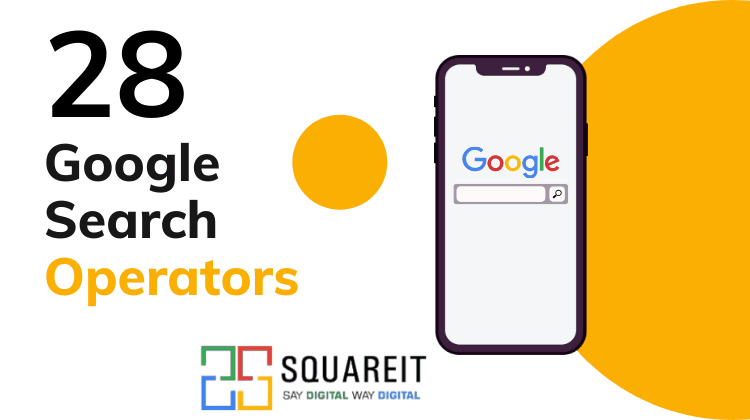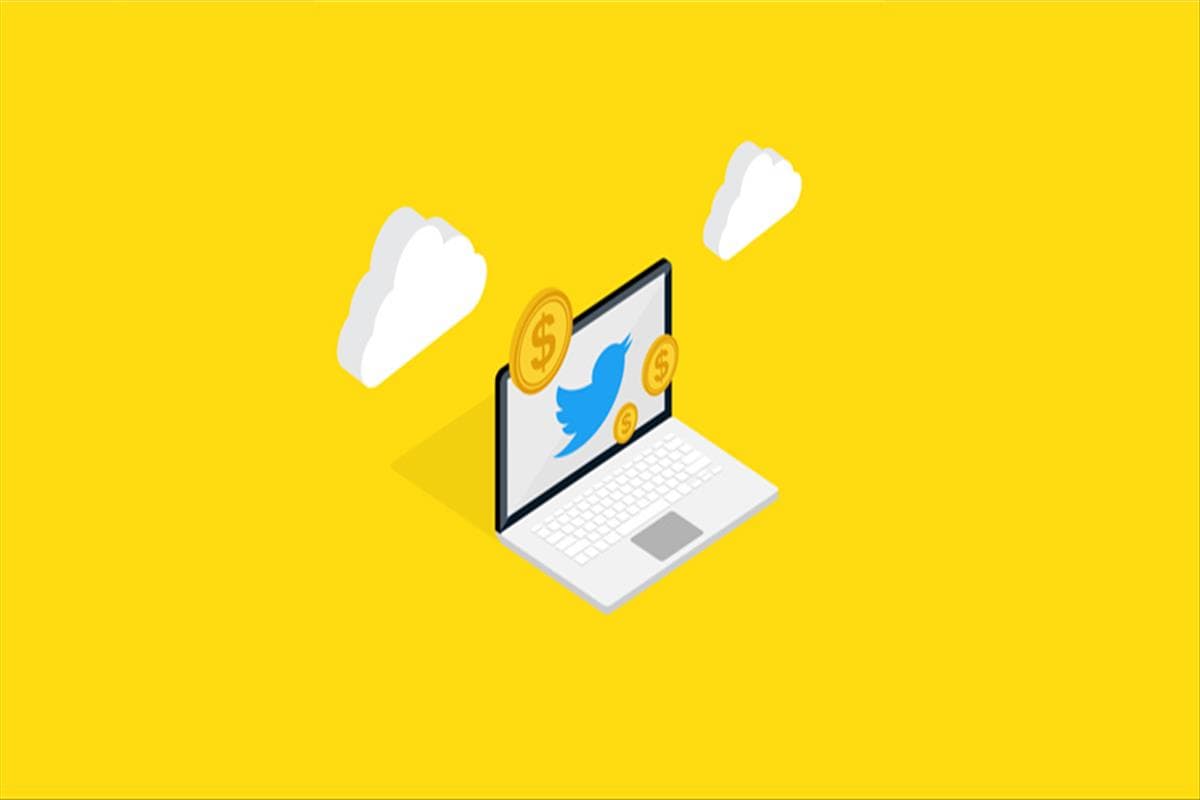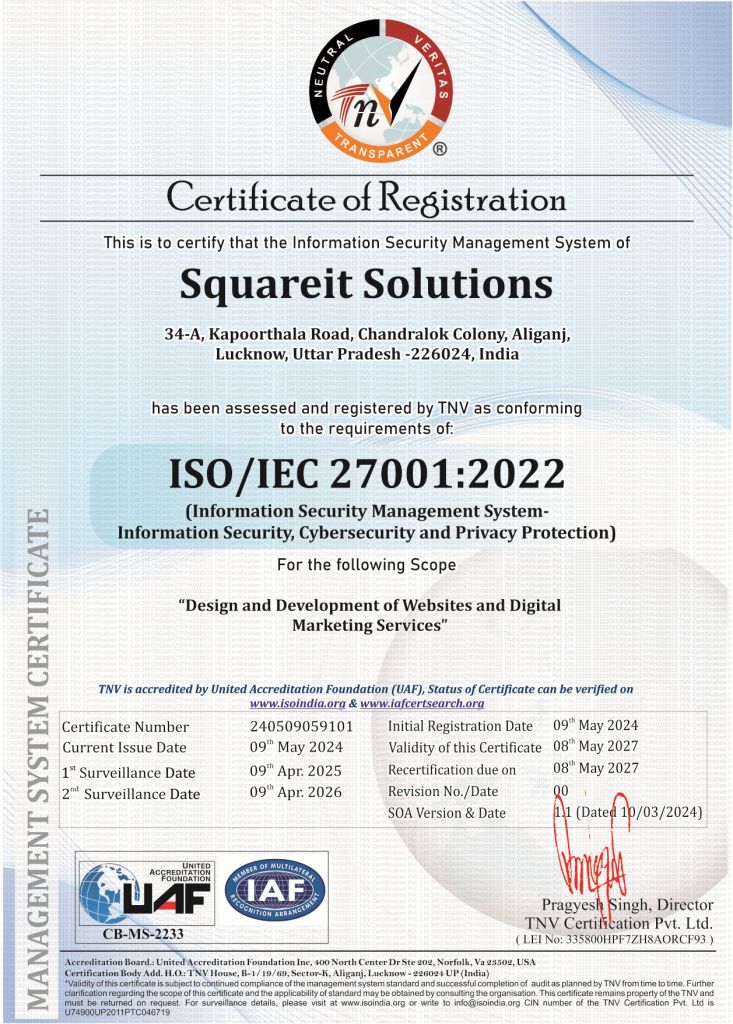Google search operators are like secret cheat codes that help you get more relevant search results.
What are the Google search operators?
Google's search operators are like secret cheat codes that help you get more relevant search results. You enter a search in Google's search bar, but the search operator adds a bit of text that translates to an abbreviation for a particular step in that search.
This article is a summarized list of Google search operators that can assist you in increasing your search productivity and efficiency.
For example: When measuring the amount of content dedicated to a particular topic, you can exclude 90% of the unfocused content. This is an advanced search operator that conveys to Google about what you are looking for. Suppose that you're searching for SEO content. Therefore, this term should appear in the title of each proposal.
With just one advanced operator one can go from 4,690 million results:
To much more specific 65 million results.
And this is just a minor fragment of Google's search operator capabilities.
You may also be interested in advanced keyword research. Get the same hyper-focus that you get with the search operator with a keyword search.
Types Google Search Operators:
In this segment of the industry, you most probably might know how to use Google. Let's start with the advanced operators. These operators help you navigate to a particular website or refine your search in ways that most normal people don't know about.
Remember this tip for all searches: Do not put a space between the symbol or word and the search term/keyword.
1- Site: Operator
This operator limits your search to a single/specific website.
For example: if we use this operator for our website, we can see that roughly 254 results appear.
2- Source: Operator
This is the sibling operator of the site. It allows in choosing a particular source in Google News.
(This is useful if you need to cite a particular news source while writing a news article.)
Use to:
- Get news articles on trusted websites.
- Find quotes and a bit of information to liven up your content.
3- Intext: Operator
Intext tells Google that you want to get the results where the text appears in the body of the page. (If the text appears in the title but not in the body, it won't be returned as a result. It works exactly like normal Google results, so it's not very versatile.)
We have kept it in this list to have a comparison with this next operator ‘Allintext.’
Example - intext:laptops
4- Allintext: Operator
As the name is suggesting, you can probably make an assumption about this operator.
This operator basically finds entire phrases in the page text. Essentially works like using " " quotes on individual words.
Example - allintext:digital marketing company in lucknow
5- Intitle: Operator
This operator let Google know that user only requires results that include the search term (keywords) in their page title. Just insert a keyword following the operator & let it's magic work.
This is used to –
- Check competitiveness of keywords.
- Analyze backlink opportunities.
Example – intitle:best digital marketing company
6- Allintitle: Operator
Similar to intitle, but ensures that every word in the query is included in the title Meta tag of every result. If you sell Keyboards on your e-commerce site, you can use this operator to search for other websites that have ‘Keyboards’ in their title. This is a smooth way to identify your direct competitors.
7- Inurl: Operator
You must have had a URL on the tip of your tongue. And there must also have been a need to find pages that are specific about a particular topic.
The inurl: operator can be used in both situations. If you specify a keyword, inurl: will give the results comprising of that keyword somewhere in the URL.
This often significantly reduces search volume and helps you find potential direct competitors.
8- Allinurl: Operator
This is rather more useful than the previous one. This operator displays entire phrases in URLs. This operator can also be used to pull out unwanted results for popular topics.
9- Filetype: Operator
Filetype: This operator tells Google to return only the results for a particular file type. This is useful if you are looking for research that is often in PDF or other document file format rather than HTML.
This search will give results for PDF files:
10- Related: Operator
Sometimes you need to find a website related to a website you already know. Here comes the related: operator. Usage is an insightful view of how Google classifies your website and its competitors.
This operator can be used to – 1) Find Competitors 2) Get to know how Google is categorizing your website.
11- Around(X): Operator
This one limit the results to pages that contain search terms within X words of each other. Useful for finding quotations and lyrics that you don't properly remember, but not much else. Google makes the phrase you're looking for in bold, not just the search term.
(Note: Defines a range of maximum X, not just X.)
Of course, you can use the AROUND (X) operator to find nearby statements.
This search operator can be used to:
- Find a quote that you only vaguely remember.
- Find official statements/case studies/investigations to support your claim.
12- “ ” Quotes Operator
Enclosing the search term/keywords in quotation marks results in an exact match search for that phrase. The use of individual words excludes synonyms and related words.
If you're not specific, Google may not be taking your search query literally. You can use quotation marks to solve this. Enclosing a word or phrase in quotation marks tells Google to return only results that exactly match the word or phrase.
Now, Google will display the results that have the exact phrase "digital marketing."
13- AND Operator
Google will search for results related to both / all terms you type in the search box. Google's algorithms usually correctly evaluate whether it's a phrase search or some individual term. This usually eliminates the need for AND.
Example – sem AND smm
14- Dash (-) Operator
Google is famous for displaying results you don't want.
You may be searching for "digital marketing" to find some comprehensive topics. The problem is that the maximum number of results is to give beginners a strategic technique.
To prevent this from happening, a short dash (-) can be used to exclude words from the results. Likewise, I have tried to exclude the word ‘strategy.’
This will make sure that you won’t get results about ‘digital marketing strategy’ as a whole.
How to exclude multiple words?
You can use the same technique to exclude multiple words. Just use the short dash (-) operator if you want. (Make sure there is a space between each excluded word.)
How to exclude exact match phrases?
If you still don't get the results you want, you can have Google exclude the entire phrase that exactly matches the phrase you specified.
This search operator is a combination of the exact match search operator and the exclusion search operator. Use a short hyphen (-) to indicate exclusions and enclose the phrase in quotation marks to instruct Google to exclude the entire phrase, not just the first word.
It looks like this:
This tells Google to exclude the quoted phrases.
How to exclude multiple phrases?
This is the aptest match exclusion operator.
You can exclude multiple statements. This is the same idea as excluding multiple words in a sentence.
Just use short hyphens (-) and quotation marks before and after the required number of phrases. The following is an example:
15- Asterisk Operator (*)
The asterisk implies on Google to 'fill in the blanks'. Similar to the more advanced AROUND (X), but does not specify the maximum length of the phrase. Like AROUND (X), it helps you find quotes and phrases. If you desire more matches, you can use this wildcard operator.
Putting a placeholder in a phrase gives you all the variations of that phrase.
For instance, let’s just say that we want to know about digital marketing and content marketing, so for this, by using the following search query would give results for both:
16- OR Operator
This operator combines searches. It conveys to Google that one is looking for either of the two terms provided, or rather that the two terms can be interchanged.
To simplify it way more we can say that if your search isn’t very much specific and even then you want to have a grip over your results, you can use the OR operator.
For instance, let me show you by searching for Mobile Marketing and Email Marketing:
Pipe symbol (|) can also be used in place of the OR command.
17- Bracket Operator ( )
Brackets group terms or search operators to form an advanced search.
18- $ / € Operator
This operator allows the user to search for products by price.
19- Plus Sign Operator (+)
You already know that you can exclude words, but you can also include words. If you're looking for a niche topic and need to make sure it contains a particular word, you can use the plus sign (+).
How to include phrases?
You can insert the entire phrase by combining quotes (if they exactly match the keyword/phrase) with a plus sign:
This is a small detail, but it helps Google provide the most relevant content.
20- Information Operator (info: )
There comes a time when you have to collect info about a website.
By using info: before any website/domain will display results including various types of information about that site/domain.
21- Cache Operator (cache: )
You can find the cached versions of websites by using the cache: operator.
22- Hashtag Operator (#)
In case if anyone is willing to organize any type of social campaign, he/she can rely on Google’s capability to display hashtags from social media networks.
Just use the hash sign (#) right before the keyword of your choice.
23- Range Operators (..)
Google also has the ability to display results within a specified number range. You can set the minimum and maximum values ??and put two periods (..) between the numbers.
Google will display the results between these two.
This operator is useful when doing a product survey. You can refine your search to show only products in a specific price range.
24- inanchor: Operator
This is especially useful for SEO. You can use the operator to display pages that contain the keywords specified in the anchor text.
25- allinanchor: Operator
Just like the other ‘all’ operators, the allinanchor: shows entire phrases in anchor text:
This one will become handier to use than the previous inanchor: operator.
26- loc: Operator
In case you are doing a local SEO, the location-based search can be your best buddy.
Location-specific searching can also be blooming if you’re targeting an audience that is concentrated in one geographical place.
This loc: operator can simply be used with a certain place that one wishes to target:
27- Operator to locate insecure pages
To know about the pages on a website that aren’t secure, make a search like this:
28- define: Operator
As the name is suggesting, using this operator will give the definition of any word:
Different from the other operators, this same operator works for the phrases too:
Conclusion
First of all, congratulations! As you have made it through the considerably huge list of Google Operators.
And now you can yourself a dignified Google search expert.
Considering the enormous power of Google and its ambiguous nature in global resources, it will not be irrelevant to say that the internet runs on Google. Therefore being able to utilize its power for SEO, and other digital marketing services will prove to be a boon for this service sector.
It may not appear to be so but search operators hold in themselves a great power that can ultimately boost one’s SEO skills and capabilities in a small amount of time.
Also, Google keeps on changing and discarding its old projects on the basis of their usage. So we suggest not to expect the above list to remain the same for very long.